Here's a wee challenge to test our new club galleries. I'm going to add a first image, then anybody can add a second image but it must link to the first image in some way - the third image uploaded by anyone must link to the second - the fourth image links to the third image and so on. It has to be linked by place, or name, or object, or whatever creative link you can come up with. You can comment on your upload to explain the link but hopefully it doesn't need too much explaining. There is no limit to how many images you want to add and uploads are 800 limit. I'm taking full advantage of our current 'not too busy' situation to hopefully persuade you all to join in. And we get to test the feature :o) Good luck!




































































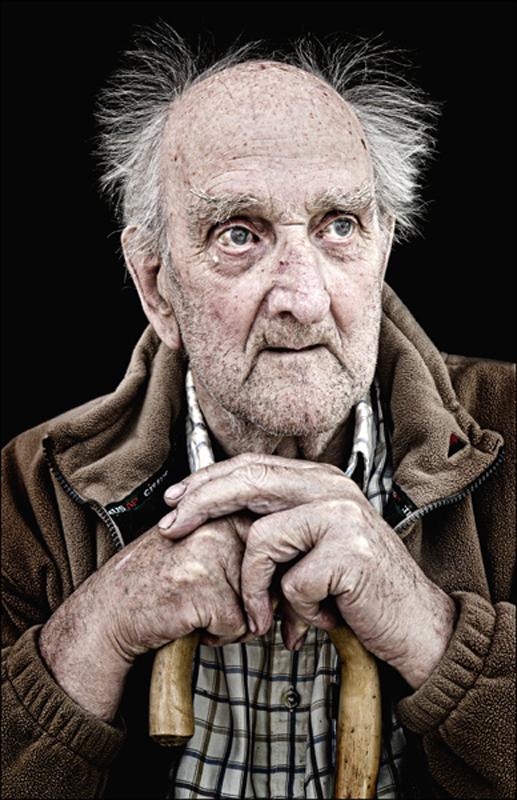



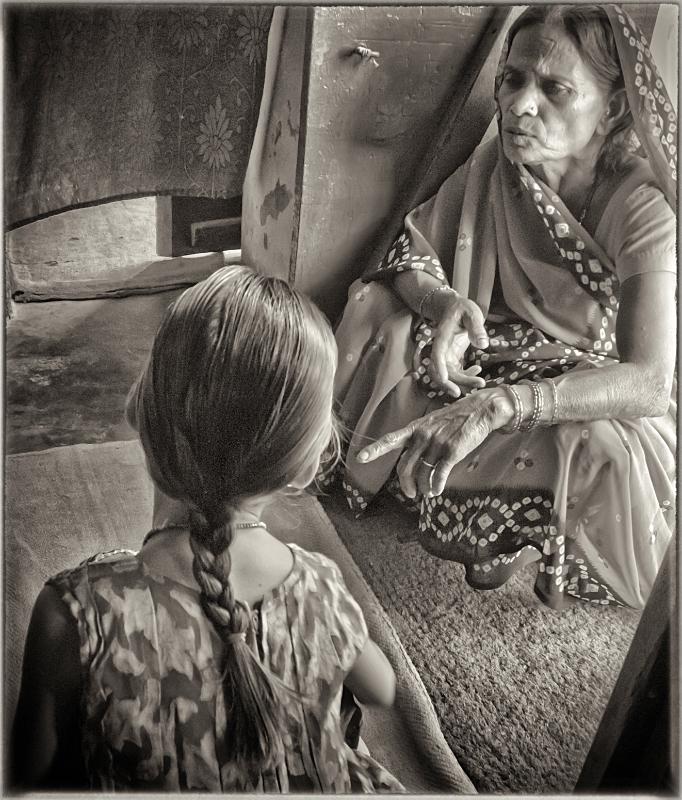
































































































































Comments
The comments you see here are for the Gallery. To add a comment to your uploaded picture - click on it then comment there.
Excellent! First pic added and I see problem already. Not the pic, it's good, but where's the author's name. I've gone off this testing lark.
Also I noticed a slight problem in the quality of my pic. The walkers looked a little soft which obviously would never happen in one of my pics :o) I had uploaded 1600 wide. I uploaded again at 800 wide and it's better, so something fishy going on when the website auto resizes the upload. Your pic will look better if you size it to 800 first.
My picture looks absolutely fine so you know where the problem is!!!!
Switched it back to 800 pixel limit for the moment. Same as your gallery.
Ok solved that but some of you need to do some extra work when uploading. Those members are Kirsten, Mick, Maybeth, John, Rod. You are all Content Editors for the site and so you can create one of these galleries. To enable you to have the flexibility of creating a competition gallery, you have to be able to change the author. That means you need to add your own name when uploading because that field is blank - it's your user name by the way so type in your first name and a dropdown list appears and your name will be there.
I know it's an age think but I don't understand this - i think I did add my name but didn't see a drop down menu. More lessons for the aged please!
If you click Add Image to this Gallery you see that the Gallery Image Author field is blank. Just start typing and your name will appear for you to click on. Your name begins with an m :o)
Yes - just tried again and saw that. Last time I typed my name without looking at the screen!!
Read this above here Rod - add your username.
Worked this time. Thanks
Apologies - while I'm re-coding this to cope with various author credit options, I've got an error that's repeating at the top of the page. Bear with me!
Should all be displaying correctly now.
Great additions to the site Rachel - thanks.
the names of authors have disappeared, was that deliberate?
Just a temporary glitch with permissions. They should be visible again now.
This has been really useful folks and we've found loads of little coding glitches which are hopefully all fixed now. Plus, you don't need to type in your name if you're a Content Editor - yet you still have options to manually override and add different authors.
We're at 50 uploads which is impressive. Do you think we could get to 100 and somehow manage to finish with a Gormley statue?
Sounds like a good plan - we might need a countdown - about 90ish
It will need some clever thought to get back to a statue without being contrived.
Thanks for setting this up Ian, it's been a lot of fun. It also creates tension when you race to prep an image before someone else does.... there were several missed opportunities along the way. I do a writing blog https://stewartrywriters491689836.wordpress.com and the thought of running a Merry-go-round challenge for writers would seem to be well worth exploring.
Yes I had a couple of good ones and asked Rachel to block you all from uploading while I got them ready. She wouldn't comply. She said something about being fair etc ...
I like the writers site. You should try the Merry-go-round challenge for sure!. We built Jack a quick website to keep him occupied and he's writing 'Outbreak 19' - his version of a pandemic. It's keeping the grandparents amused.
Mind we finish on 100 and must end on a Gormley statue! We're at 84!
Ian, how do you remove an image when someone's beaten you to it and yours no longer makes sense?
the wedding one?
they're seconds apart in the logs, I'll swap a few.
No, the man with his dog.
Too late, Anne's run with it!!
oops sorry, o well it's all making sense anyway.
We'll happily serialise Jack's 'Outbreak 19', we could do with some younger members.....especially if it has some artwork in it....
I tried to persuade him to do some drawings between chapters, even stick folk, but alas.
We did it! Well done everyone. Ok what's next?
Thanks again Ian for putting so much effort into bringing us all together.
Maybe some votes on the best link, or the best photo, and next week, another Merry-go-round challenge. Even an online competition....we're all quite competitive. 'Today's Walk', or 'In the garden', or even, 'In the Fridge'! As most of us are quite ancient, we could dig up our earliest photographs!
Anything to keep us smiling.....
I've an idea for the next 100 gallery but this is a toughie, however it could look fantastic. The next image up must link by colour association but it must progress in the direction of the colour wheel. Hypothetically, I'll post the colour wheel as image 1 as a reminder and I'll post a first image to get us started. It can link to John's suggestions as well and we can add new pics if we have any but maybe that's a separate gallery for lockdown pics. Anybody fancy this one, even if it's just to see what it might look like when completed? I reckon the main colour would need to cover a good proportion of the image if this were to work.